Google Adwords enables you to set bids against each individual keyword in your account, whether you wish to go through and set it manually for each term or, PPC experts recommend that you set up your campaign with suitable ad groups so that you can set the same bid for every keyword in that ad group.
These bids, or maximum cost per click, set the most that you are willing to pay for a click through to your website for that keyword. Google may not use this entire budget if there is a low number of competitors, or if your campaign has a low ranking position. By setting a high cost per click, your ad's will be able to rank higher, although Google will always try to use as little of your budget as possible.
If you have a management company looking after your campaigns then hopefully they will be organising your CPC's to give you the highest possible number of clicks and conversions. By setting the CPC low on one ad group then you are allowing other ad groups to use more budget, therefore pushing certain ad groups more than others.
Google will show estimated CPC's for each keyword if it believes you are bidding too low, this is based on wanting your ad to show on the first page of results. However, Google often increases this estimate in order to get more money from its customers so it's best to judge a suitable cost by setting a generic bid for the first 7 days of your campaign and then changing it appropriately.
Cost per click is very closely related to budget, which is the amount of money that you are willing to spend each day on your campaign, you will need to have appropriate CPC's to your budget to enable your ad's to show. Your adverts will not gain impressions if there is no budget for them to receive clicks, Google has to pre-empt any clicks in order to not go over your budget.
PPC Junkies will ensure that your CPC's are arranged so that your campaign is fully optimised to bring you a high ROI.
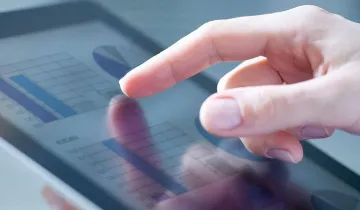
.webp)
.webp)
.webp)