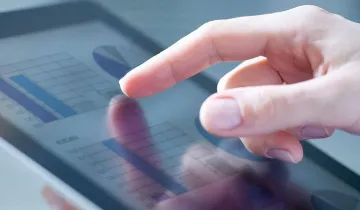When adding your keywords to your Pay Per Click campaign you can use Keyword matching options to ensure that you receive only relevant impressions and so your ad only triggers when you want it to. If you do not use this option then it is very possible that your ad will be wasted by displaying to users searching for completely different results and clicking on your ad by accident, incurring you cost, it will also dilute your CTR.
These are the four keyword matching options available to you;
- Broad Match
This is the default that Google will set your keywords to unless specified otherwise, it allows your ads to show for all variations, plurals and any long tail search queries containing or similar to your keywords. This is the main one to be careful of as it is likely to attract a huge number of impressions and low click through rate.
- Phrase Match
This will allow your ads to show for any search queries that contain your keywords in the exact same order, for example if your keyword is 'Chinese food' then your ad will show for 'Great Chinese food' but not for 'Chinese spicy food'
- Exact Match
This will only allow your ads to show for the exact key term that you have entered, no variants.
- Negative Match
This option enables you to choose words that you don't want your ads to show for even if they are included in a search query including your keywords, for example you could enter '-Spicy' if you don't want your ads to show for 'Chinese spicy food'. (You can also enter Negative keywords at the beginning of your campaign creation on Google Adwords)
For more PPC tips, please have a look at our other blogs or contact our experts
.webp)
.webp)
.webp)